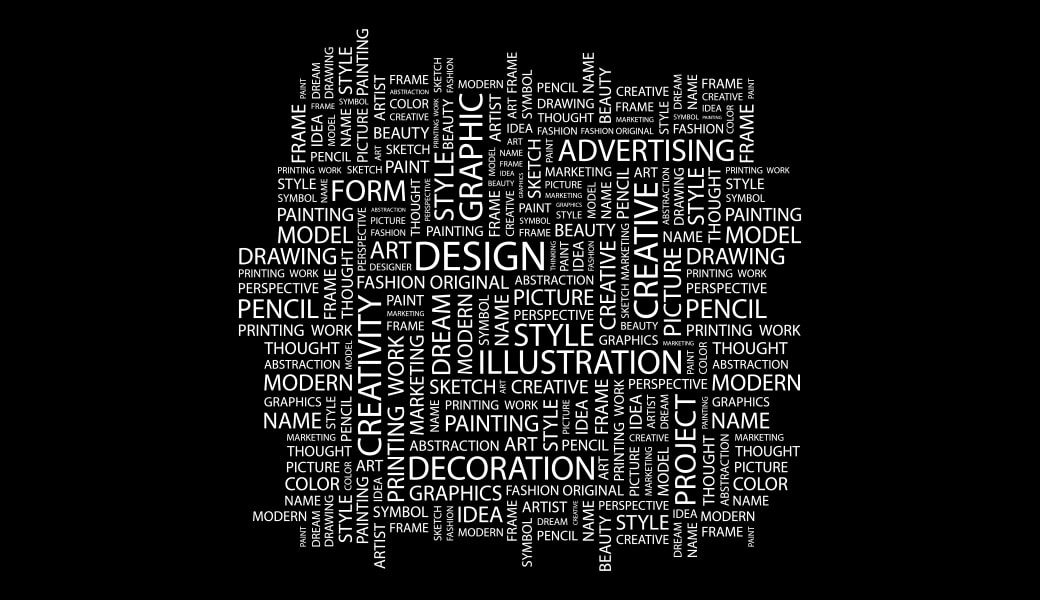Working with a graphic designer is the best way to make sure your website or printed materials look professional. At times it can seem that graphic designers are speaking an entirely different language, this guide will help you understand your kerning from your focal point and will bridge the communication gap.
Graphic Design Terms
Alignment – In graphic design, alignment refers to keeping the elements on the page connected or aligned. Each item placed on a page or web site should be connected with the others for proper alignment.
Bleed – Allowing a graphic or other element to extend beyond the actual margin of the page. The element touches the side of the page, leaving no margin or white space at the edge
CMYK – This colour mode used by printers uses cyan, magenta, yellow and black (CMYK) to create colours during the printing process.
Colour Theory – The study of how colours make people feel and their effects on a person. In graphic design, colour theory is used to explore the best types of colours to work in different situations: i.e.: for a website that needs to feel soft and relaxing or a magazine ad that should pop out of the page and evoke energy in the reader.
Complementary Colours – The colours that are opposite of each other when viewed on the colour wheel.
DPI – DPI, or dots per inch, refers to a measure of spatial printing or video dot density, in particular the number of individual dots that can be placed in a line within the span of 1 inch.
Focal Point – The focal point is where you want to draw the reader’s or viewer’s eye. This may be large or it may be small. Sometimes graphic designers create a focal point by placing only one tiny object on a page and in this case the focal point is obvious. Other times the focal point may be within a variety of elements.
Grid – Grids are often used in layouts for both web and print projects. Grids help graphic designers arrange text and images on the page in a way that will look even, attractive and consistent throughout. Grids can be used on paper or can be set up in graphic design software, such as Photoshop.
InDesign (Adobe) – Program used by many graphic designers who deal with magazine, brochure or other print material layouts. Allows the designer to create a layout, insert photographs or images, add text and send to printer as a completed booklet, pamphlet or other printed item.
Kerning – In typography, creating the perfect space between characters (letters) so they work together. For instance, understanding when a letter should be moved slightly because it pushes into another.
Line – One of the main elements in graphic design, a line is a mark created using a pen or other tool. Lines form shapes, another element of design. They may be straight, as we often think of them, but they might also be curved.
Mockup – The original design or idea created and either displayed on the screen or in a printed format, mockups allow the client to see what the final product should look like.
Negative Space – The area on a page that is left without images and words is referred to as negative or white space.
Photoshop – Program used by many graphic designers and photographers to create or edit photographs and images.
PPI – PPI, or pixels per inch, refers to the number of pixels per inch in an image.
Raster Images – These images are created using thousands of pixels. They are not easily resized as are Vector images; enlarging a raster image too much will diminish quality. Photographs are an example of a raster image.
Resolution – Number of dots per inch, or dpi, in an image. Images for the web are usually being around 72 dpi, or a low resolution, while images for print should be around 300 dpi or a higher resolution.
RGB – This colour mode is used for web design, digital cameras, scanners and other electronics and combines the colours red, green and blue to create what is seen on the screen.
Six Elements of Design – Six basic elements are used to create an attractive graphic design project. These include line, shape, value, space, texture and colour.
Typography – The art of arranging type, which includes letters, numbers and symbols, so that it is pleasing to the eye. This includes not only the font that is used but how it is arranged on the page: letter by letter, size and line spacing. typography is an essential part of any design.
Texture – A graphic design term that refers to creating depth to a graphic design product so they have dimension rather than appearing flat. This can be done through the use of patterns behind colour.
Vector Image – A vector image, such as a logo, is one that can be easily resized without loss of quality.
If you have any queries or questions about what Blackberry Design could do for your business, get in touch on 01527 517309 or fill in our contact form.