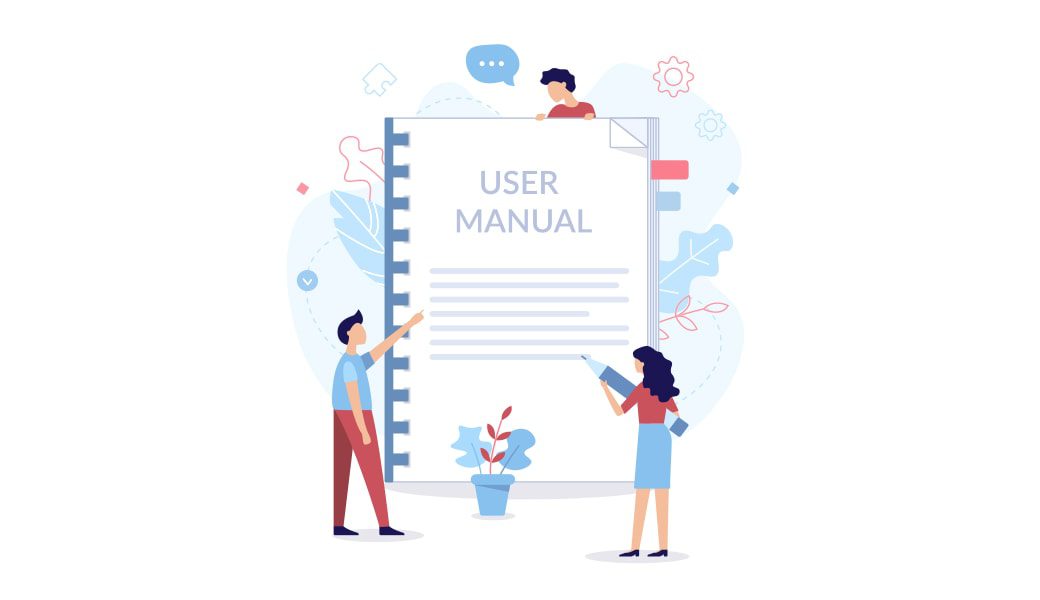We’ve created a A Guide to Creating Facebook Adverts. Facebook advertising is one of the most cost effective forms of online advertising available. If done properly it can yield fantastic results. Since Facebook started making changes to their news feed algorithms back in 2011, it has become increasingly hard for businesses to achieve results organically. Facebook advertising campaigns have now become an integral part of the social media marketing strategy for many businesses.
If you are new to Facebook advertising it can be a bit of a minefield, from choosing the right campaign objective to defining an audience and setting a budget. Our guide to creating Facebook adverts will give you an understanding of the basic features to allow you to get your adverts up and running. So, first things first let’s take a look at the different campaign objectives.
Campaign Objectives
When you click create an ad within the ads manager on Facebook, the first question you are asked is to choose your campaign objective. Understanding the difference between these will help you choose the best objective for the campaign.
There are 10 different objectives to choose from. The list includes everything from sending people to your website to getting installs of your app to raising attendance at your event.
By choosing one of these objectives, you’re giving Facebook a better idea of what you’d like to do so they can present you with the best-suited ad options. Facebook’s ad options include:
- Boost your posts – used to increase the reach of specific posts to reach a wider audience.
- Promote your page – promote your business page to your target audience to drive page likes
- Send people to your website – drive traffic to your website
- Increase conversions on your website – Send people to your website to take a specific action, such as signing up for a newsletter
- Get installs of your app – use this to drive installations of your app
- Increase engagement in your app – use this to get more people to use your Facebook or mobile app
- Reach people near your business – promote your business to the local area
- Raise attendance at your event – drive attendance and increase awareness of your event
- Get people to claim your offer – promote timely discounts or other deals for people to claim in your store
- Get video views – increase views of your videos
Define your Audience
If you’re just starting out with paid advertising on Facebook, it’s likely that you’ll have to experiment with several different targeting options until you reach an audience that fits just right. Monitor the performance of each advert and audience definition to see what works best for you.
If you’re looking to drive traffic or likes, you’ll probably want to focus on the type of people you know will be interested in your offering. However, if you’re looking to build brand awareness or promote a widely appealing offer, feel free to focus on a more general audience.
Facebook’s built-in targeting includes options such as:
- Location
- Age
- Gender
- Languages
- Relationship
- Education
- Work
- Home
- Ethnic Affinity
- Generation
- Parents
- Life Events
- Interests
- Behaviours
- Connections
Once you find a group that responds well to your ads, Facebook allows you to save these audiences to be used again later.
Setting your Budget
Facebook offers advertisers the option to set either a daily budget or a lifetime budget. Here’s how they differ from one another:
- Daily budget – if you want your ad set to run continuously throughout the day, this is the option you’ll want to go for. Using a daily budget means that Facebook will pace your spending per day. Keep in mind that the minimum daily budget for an ad is £1.00.
- Lifetime budget – if you’re looking to run your ad for a specified length of time, select lifetime budget. This means that Facebook will pace your spend over the time period you set for the ad to run.
Facebook Advertising Guidelines
Once these parameters have been defined you will be asked to create the artwork and copy for your text. You can preview your advert in ads manager; it will show you a preview of how the ad will be displayed in the desktop news feed, mobile news feed, desktop right column and audience network.
Here are a few basic guidelines to help you with creating your advert:
- Your image cannot include more than 20% text, you can check this using the Facebook Grid Tool
- You cannot depict Facebook in any way i.e. using their icons within the image
- Text: 90 characters
- Headline: 25 characters
- Link description: 30 characters
If you have any queries or questions about Facebook advertising or what Blackberry Design could do for your business, get in touch on 01527 517309 or fill in our contact form.